Do you write on your Mac for an editorial, blog or website? Are you writing on your Mac for more than one language? If so, maybe you are suffering some problems about language set on your Mac dictionary issue. It’s possible for you to write a post in English language while your dictionary is set on Spanish one (or another) or upside down. Then you will experience bad senses about your writing. Are you writing so bad? No, you are not. That is caused because you are writing with a language different to Mac’s set editing language. Never mind, now we are going to learn how to set right language while editing on Mac.
We are going to learn how to set right language while editing on Mac
What you are requested to set is right language on your Mac’s spelling and grammar dictionary. Look into next picture, text you see has been written in English, but dictionary is set in Spanish language. Because of this, grammar issue is working a lot.

Now, just right-click on an empty area in your text document (Look at next picture, you’ll see a red circle, that is an example to a right right-click area). You will get an options menu like next picture one. You need to fix your sight on ‘Spelling and Grammar‘, just click on it and click again on ‘Show Spelling and Grammar’.

Just click on it to get next picture dialog box. It is about Spelling and Grammar on your Mac. Now, you must to fix your sight on red circle area at next picture. You will find dictionary set on your Mac. You can check now it is not right set, because you need to spell your text in english.

Now it is easy to get our goal. Just click where ‘Español’ is displayed, and you will see all languages availables in your Mac… Look at next picture…

Now you must set right language. Select ‘U.S. English’ or another to set it right. You can also set ‘Automatic by language‘, and then, you can forget about this issue because your Mac will select right language each time… try it your way!!