Today I’m going to introduce you a nice app for Mac OSX and iOS. Do you know when the Apple II was created? Do you remember when the first iPod Classic 120GB was released? Do you know if your iPhone 4 (GSM) is actually obsolete? What Operative System was working in an iMac (Summer 2001)? Could OS X 10.8 Mountain Lions works properly into a MacBook Pro (Late 2007)?. Well, maybe you don’t know the answer to that questions, but they are questions that maybe someone could ask you someday. Take it easy, you could be the most expert in the world about this Apple matters if you have in your Mac and/or pocket iDevice this nice app, Mactracker. I have chosen it among other ones because this one is really plenty of important data.
Mactracker. Enjoy learning about Apple products
Using this app, you can search and find any product of whole Apple’s catalog. Then, you can look into each product data-sheet and learn or take advice about it. Let’s start by the Mac OS X app.

Look at the previous picture. Do you recognize all that products? Now you are able to select anyone of them and take advice on its features…. I have clicked on ‘Timeline’ section at left side. Then, for example, I can look back in time and select the year I am looking for. Now I can see the products released on 1983… look at next picture:

Let’s try to look into the Lisa computer features. Look at next picture and enjoy with that nice data. You can consult all what you need. Price, current status, released dates, all features, etc… You can look at each section by clicking on each tab. Try it and learn a lot of the products you are interested in.

Next picture shows an interesting section, current models. You can find much more sections at left side of the main window. For example, you will find a section called ‘This Mac’…. if you click on it, you will see all your current equipment features. So interesting. But it is so great to know that you could use this app as an “about this Mac”, but, this time, regarding to the whole Apple catalog.

You can search for any product you like at any time, and you can do it using left sections list or directly at the ‘search’ text area at the right upper side. Well, example, look at OSX folder (look at next picture) and select one of the most interesting Apple’s OS ever… The OS X 10.8 Mountain Lion!! So nice, just double-click on it!!

Well, look at next picture and enjoy a lot looking into data-sheet of Mountain Lion OS… What do you want to know to? Click on each other tabs (History and notes) to learn a lot of that special OS X. Enjoy every item that you look into.

That’s right, now you can try it by yourself freely. Look for any model ever and learn or take advice of it. But you can enjoying it in the same way by iOS. Try to get it from App Store using your iDevice app. Are you ready? You will find exactly the same content like Mac’s app but obviously in iOS it will be adapted for every iDevice screen size.

It looks so nice in an iPhone 6 Plus screen. It works the same way, just click on the model you are interested in. Look at next picture, I have set my interest this time on the Apple I computer. Take this info away and try to teach to your friends about it!!

Even the iOS and Mac OSX app’s icon is son nice, it’s the first Macintosh front view beautiful colored shape!! Download it and become an Apple’s world expert.
As a present, the iOS app brings to you one nice item. Select any Apple computer and go in its features view. Now, scroll down that view til the end of its info. You will find a button ‘Play Startup Chime’. No comments, just press that button down on each model you like to listen to!
For iOS:
[app url=»https://itunes.apple.com/es/app/mactracker/id311421597?mt=8″]
For Mac OS X:
[app url=»https://itunes.apple.com/es/app/mactracker/id430255202?mt=12″]