Today’s tutorial is brought to you to learn some important and basic UNIX commands. These ones should be known by everybody who loves Macintosh’s world. They’re so easy to learn and they’re so useful when using Terminal app.
Learn some useful UNIX commands to type in Terminal
- Then, open Terminal application by searching and running it through Spotlight, so hit down ⌘SPACE keys and type ‘terminal‘ (You can use any other way to open it).
![iOSMac Useful UNIX commands to be used on Terminal [Mac]](https://i0.wp.com/iosmac.es/wp-content/uploads/2015/05/116-600x337.jpg?resize=600%2C337)
[divider] Useful UNIX commands to be used on Terminal [/divider]
- Now, I’m going to teach you several useful UNIX commands to be typed in Terminal’s command line. Remember to hit down ⏎ key (‘Enter’) after type it.
ls (list): This command is used a lot. It means to list files and folders. Terminal will show you something like this:
Command to type (as an example):
ls
![iOSMac Useful UNIX commands to be used on Terminal [Mac]](https://i0.wp.com/iosmac.es/wp-content/uploads/2015/05/211-600x379.jpg?resize=600%2C379)
[divider] Useful UNIX commands to be used on Terminal [/divider]
ls -l (listing with details): This command is the same command than before but it includes details like files permissions. Try, it’ll prompt you more data for each file listed.
Command to type (as an example):
ls -l
![iOSMac Useful UNIX commands to be used on Terminal [Mac]](https://i0.wp.com/iosmac.es/wp-content/uploads/2015/05/312-600x379.jpg?resize=600%2C379)
[divider] Useful UNIX commands to be used on Terminal [/divider]
ls -a (listing hidden files): Now you’ll get the same list than before but including hidden files (if they exists).
Command to type (as an example):
ls -a
![iOSMac Useful UNIX commands to be used on Terminal [Mac]](https://i0.wp.com/iosmac.es/wp-content/uploads/2015/05/410-600x379.jpg?resize=600%2C379)
[divider] Useful UNIX commands to be used on Terminal [/divider]
who (who is logged): Do you want to know how many users are logged in to your Mac?
This command will show you all users logged.
Command to type (as an example):
who
![iOSMac Useful UNIX commands to be used on Terminal [Mac]](https://i0.wp.com/iosmac.es/wp-content/uploads/2015/05/59-600x430.jpg?resize=600%2C430)
[divider] Useful UNIX commands to be used on Terminal [/divider]
pwd (Print Working Directory): This command will show you your current directory full path. Sometimes you can forget location to current folder. Use this command to remember.
Command to type (as an example):
pwd
![iOSMac Useful UNIX commands to be used on Terminal [Mac]](https://i0.wp.com/iosmac.es/wp-content/uploads/2015/05/69-600x430.jpg?resize=600%2C430)
[divider] Useful UNIX commands to be used on Terminal [/divider]
clear (clear screen): This command is used to clean your Terminal screen.
Command to type (as an example):
clear
![iOSMac Useful UNIX commands to be used on Terminal [Mac]](https://i0.wp.com/iosmac.es/wp-content/uploads/2015/05/710-600x430.jpg?resize=600%2C430)
[divider] Useful UNIX commands to be used on Terminal [/divider]
These have been some useful and basic commands to start to know something about UNIX language. Mac OS is based on it and it’s interesting to learn them. We’ll continue with much more UNIX commands.
![Follow Me On Twitter iOSMac Useful UNIX commands to be used on Terminal [Mac]](https://i0.wp.com/iosmac.es/wp-content/uploads/2015/05/FollowMeOnTwitter-300x180.jpg?resize=300%2C180)