Today I’m going to teach you the way to get off quickly all Finder windows from your Mac’s screen. Why? Maybe you want to clean your desktop up, or maybe you have any frozen Finder window…. And what to do?. Never mind. As you know, you are not able to quit Finder at all, this system app is managed by Mac OSX and due to this issue, Finder is always running in your Mac. Then, I have for you an easy shortcut to quit Finder quickly.
Maybe you want to clean your desktop up, or maybe you have any Finder window frozen…. And what to do? Here a shortcut to quit Finder
If you look at Finder options in the main OSX menu bar, you won’t see any Quit item available to turn off this app. But you can easily gain this system hidden option and turn on this feature typing the following shortcut to quit Finder app. Open Terminal app and type this text at command line:
defaults write com.apple.finder QuitMenuItem -bool YES
HIt the ‘enter’ key down. Now you should restart Finder. We are just using Terminal app, then type this commad to restart Finder:
killall Finder
HIt the ‘enter’ key down.

It is time to look again at Finder’s options in the main OSX menu bar to check that now we can quit Finder app like another one (Check that the Quit item is now turned on).

Your windows, finder windows icons and other Finder items will be hidden when you quit Finder, but don’t worry, your files have been only just hidden, they are at the same location you left them.
Now you can enjoy this feature as you like, if your Mac OSX get «crazy» and Finder’s windows get frozen due to a problem, don’t panic, just click on Quit option at Finder’s options. Anyway, remember that you can open Terminal app and type «killall finder» anytime to force quit Finder and restart this app.
But if you want to go back and turn off the Quit item, just open Terminal app and type next text at command line:
defaults write com.apple.finder QuitMenuItem -bool NO
killall finder
Don’t forget to hit down the ‘enter’ key after every command and remember also that the command killall is used to restart apps and we need it to changes take effect.